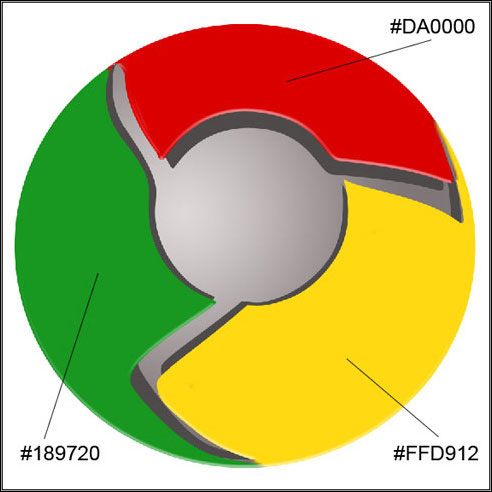
图12
Make a new copy of the logotype layer and apply the Bevel and Emboss options for the copy. Use the Convert Point Tool to change the placement of the tops and move off the layer effect. Place this new layer lower than the logotype layer with the effect (Bevel and Emboss), but above the layer containing the logotype shadow.
把带有斜面和浮雕效果的图层复制一份,用转换点工具改变一下它的形状位置,去掉图层样式(斜面和浮雕),然后把它放在形状层和阴影层之间
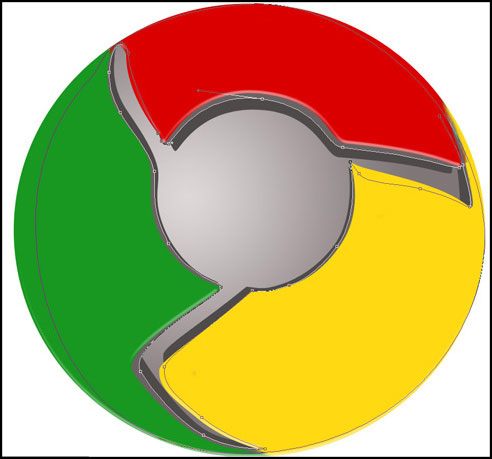
图13

